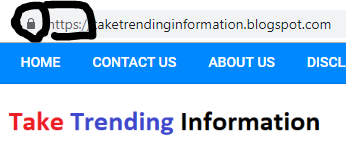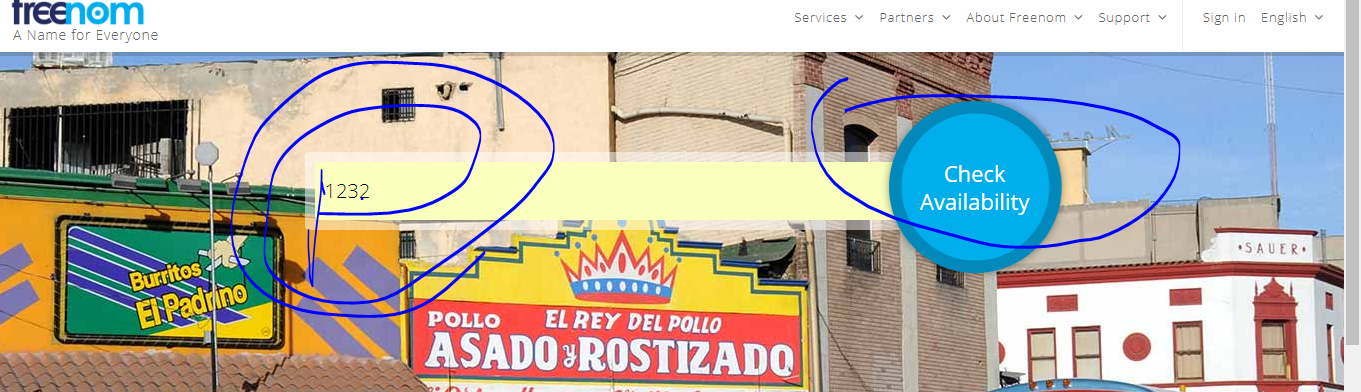Hello Folks!
so before starting see this!
So! I will teach you that how you can also create a Professional Blog like this!
so,teaching you all this in a blog is nearly impossible for you all to learn!
so i had created a video for the same!
and as the video get published I will let you know here
so subscribe my channel and submit your email here and you will get an update soon!
SUBSCRIBE ---
Digital Tanish
UPDATE!
This Series is now STOPPED!
So a lot of you were asking me ¨Tanish, How to Create a Professional blog like Digital Tanish?¨
so before starting see this!
So! I will teach you that how you can also create a Professional Blog like this!
so,teaching you all this in a blog is nearly impossible for you all to learn!
so i had created a video for the same!
and as the video get published I will let you know here
so subscribe my channel and submit your email here and you will get an update soon!
SUBSCRIBE ---
Digital Tanish
UPDATE!
This Series is now STOPPED!